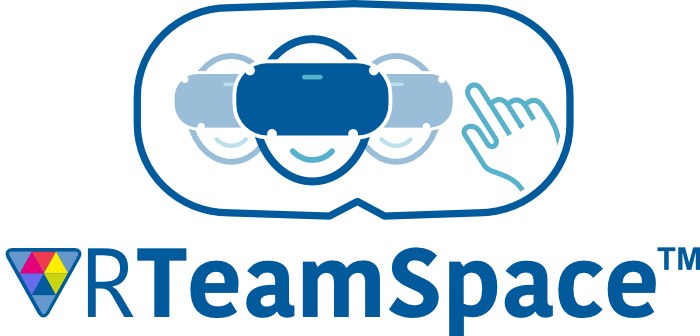How to take a photo for your
VR TeamSpaceTM avatar
Which camera?
We suggest using the camera on your mobile ‘phone rather than a webcam as this is easier to move to a suitable location and will often be a better quality camera. Set your camera to the highest resolution possible – sometimes this is shown as a number of MegaPixels (MP) and other times as the number of pixels.
If you have someone who can help and take your photo then it is best to use the camera on the back of your mobile. Set this to use the standard rather than wide-angle lens (where available) as this will avoid any strange perspective. If you use the front, selfie, camera then again check this is set to standard (single person) mode. Turn off any filters.
There is no need to use a compact or DSLR camera to create your avatar, although if you have one you are very welcome to use it!
Check the background
It is best to photograph yourself in front of an uncluttered, plain background such as a wall. If you have a pale neutral coloured wall (white, off-white or magnolia for example) then this would be best.
If you do not have a plain background available try not to shoot somewhere where objects in the background are distinct and/or appear to be growing out of your head, for example the stand of a floor-standing light or a house plant. If you can, move further away from the background so your face is in focus and the background becomes blurred.
Lighting
The best results for your avatar will be achieved with a good level of smooth, diffuse lighting from the front or very slightly to the side. Ideally use a large window to provide a good source of diffuse natural light. Avoid shooting in the early morning or late afternoon when the sun is low and shines through the window more directly. The level and direction of light is important for a nice clean, well defined image. Shooting your face without enough light will cause the image to look grainy and/or blurry, but very bright or direct light will make your face washed out and lose details such as your nose. Strong lighting from one side of your face will cast strong shadows and leave the other side of your face indistinct. Lighting from directly overhead (or below) will also cast unflattering shadows.
It is best to turn off the flash on your mobile and avoid lights that make you squint while taking the picture or that reflect strongly off your glasses (if you wear them).
Taking the shot
Take the shot of your face straight on (rather than from the side or at a slight angle) and frame the shot so your whole head and shoulders can be seen clearly. Make sure that all your hair is also in the frame.
If you are taking the shot yourself and are holding your mobile at arm’s length make sure that you do not distort your body too much or twist in the frame to take the shot. Again, if you have long hair make sure that this is not caught by the arm you are using to hold your mobile.
Pose in the same way that you would for a passport photo – a neutral expression and lips closed.
Checklist
Check the following before sending your photo. We are more than happy if you want to take a few shots so we can pick the best one
- Clear uncluttered background, preferably neutral pale colour
- Straight-on shot not angled
- Face is in focus
- Face is sharp and well-lit with all features clearly visible
- No strong shadows
- No distracting reflections / light flare on glasses
- Full face and shoulders in shot
- Hair not cropped off in the shot
- Body not distorted or twisted by holding the ‘phone in selfie mode
Sending us your photo
Please email your photo at the original size (some email apps ask if you wish to make the picture smaller to send it).